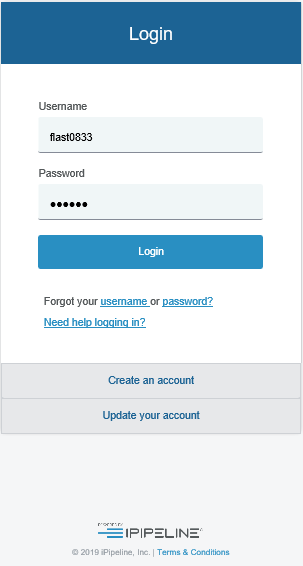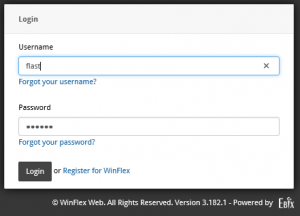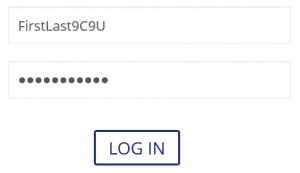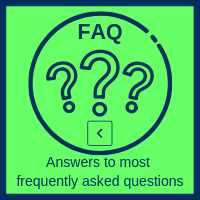We have some tools on our website that require a login.
Please review the information below for guidance.
Contact MVP if you need help creating an account or navigating any of the tools.
These tools are intended for licensed agents only.
Create a new account and use this login to access:
- Online Term & GUL Quotes
- Paper Apps & Forms
- iGo for eApps & Drop Tickets
- New to iGo? Get started with training, Download iGo Basics User Guide or Register for an iGo Demo
- Product Information
- Underwriting Guidelines & Requirements
Login once and access all of these tools without having to log in again, unless you logout or timeout.
Registration is immediate. If you don’t receive the registration email from mvpinfo@mvp4me.com right away, check your junk mail.
These tools are mobile friendly, however a computer with Windows 10 or Mac OS should be used for the registration process.
iPipeline Agent iGo Help: (800) 641-6557
Internet Explorer Security Update
To produce your own advanced illustrations, use this login to access WinFlex Web.
When registering for WinFlex Web, choose MVP Financial Services Inc as your Agency/BGA.
New registration can take up to 24 hours for approval and access.
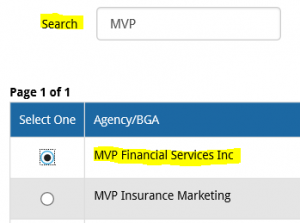
You will not be able to produce illustrations without approval from MVP and at least one participating carrier. After you complete the Registration information you will be able to request access from participating carriers. You will be emailed a confirmation when each carrier approves you to access their products. For a list of participating carriers see your profile page.
WinFlex tech support: 385-215-2740
option 3, option 3
For best results when using this tool, use Google Chrome as your browser.
Gain access to annuity rates and product info from our Annuity Carriers using the Annuity Agent Portal login.
NOTE: Single Premium Immediate Annuity quotes are not available on this tool. Contact your MVP rep for SPIA quotes or submit your request here.
New registration can take up to 24 hours for approval and access.
New to the Annuity Agent Portal? Watch this video or Contact MVP for help